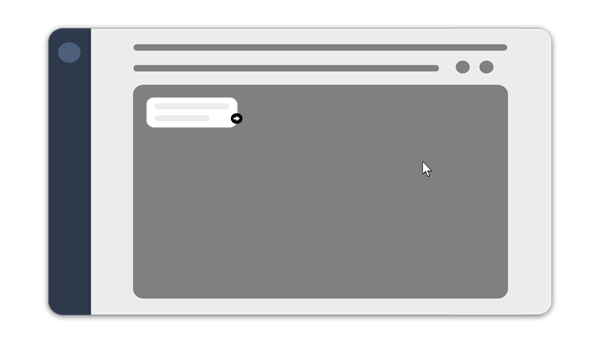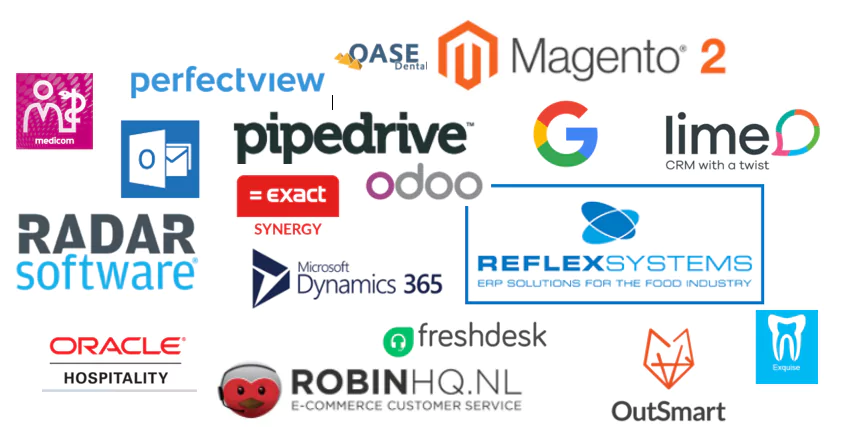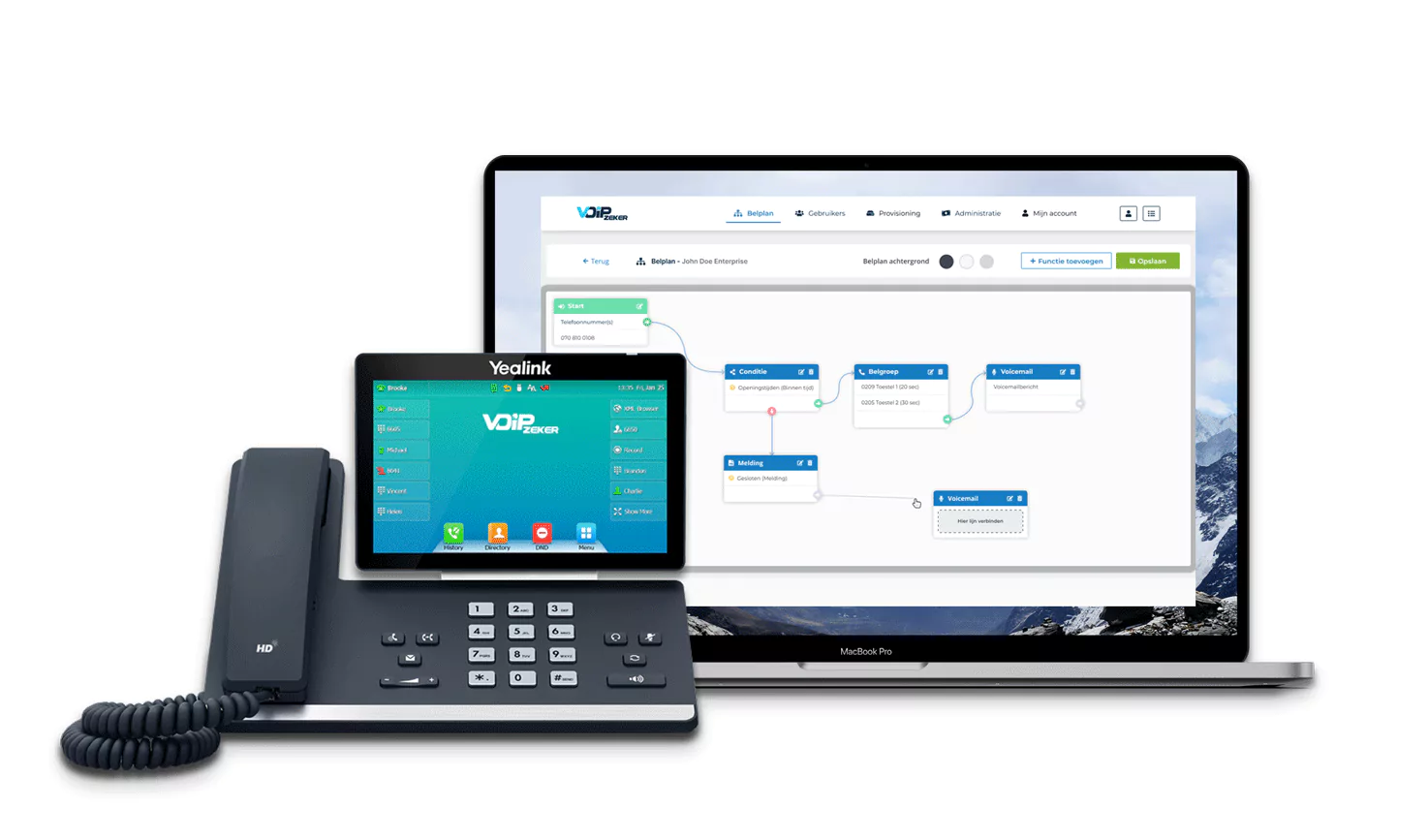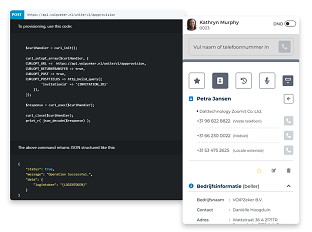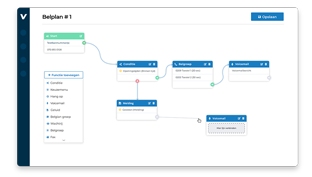Polycom Firmware update
- From the phone’s local menu interface, press Menu > Settings > Advanced (default password: 456) > Administration Settings > Network Configuration > Server Menu.
- Set Server Type to HTTP.
- Input Server Address as voipt2.polycom.com/404
- Don’t forget to clear the username and password.
- Reboot the device and allow it time to update. Do not unplug the phone during updates.
- Once the update is completed you will need to reconfigure your device with your user information and device ID and password.
Vragen? Wij helpen graag!
Wil je meer weten over de voordelen van VoIP van VOIPZeker en wil je advies over hoe onze diensten jouw bedrijfsvoering kunnen optimaliseren? Aarzel dan niet en neem contact op met experts via 088 – 066 0550 of stuur een e-mail naar info@voipzeker.nl.
Leg je wensen bij ons neer en wij geven direct advies op maat, wel of geen klant van VOIPZeker. Wij zijn gespecialiseerd in oplossingen voor zzpérs, MKB- en grote bedrijven. Ben je er al uit, dan kun je hier je eigen VoIP pakket samenstellen.
Leg je wensen bij ons neer en wij geven direct advies op maat, wel of geen klant van VOIPZeker. Wij zijn gespecialiseerd in oplossingen voor zzpérs, MKB- en grote bedrijven. Ben je er al uit, dan kun je hier je eigen VoIP pakket samenstellen.

Vragen?
Heb je nog vragen na het lezen van dit artikel? Bel ons op 088 066 0550 of stuur een e-mail naar info@voipzeker.nl.
Klant worden
Ben je na het lezen overtuigd van onze oplossingen? Word direct klant en ga binnen 5 minuten live.
Toch een collega spreken?
Kom je er niet helemaal uit of ben je benieuwd naar onze diensten? Bel onze klantenservice op 088 066 0550 of stuur een e-mail naar helpdesk@voipzeker.nl.